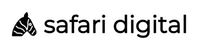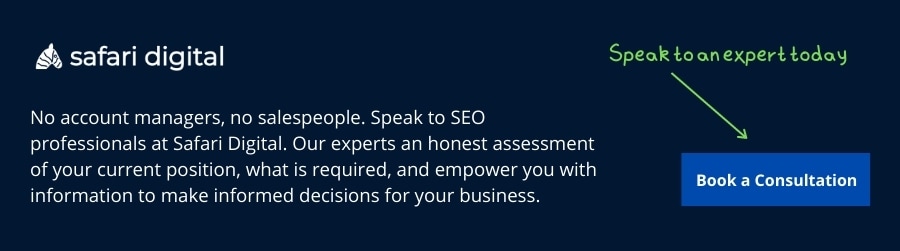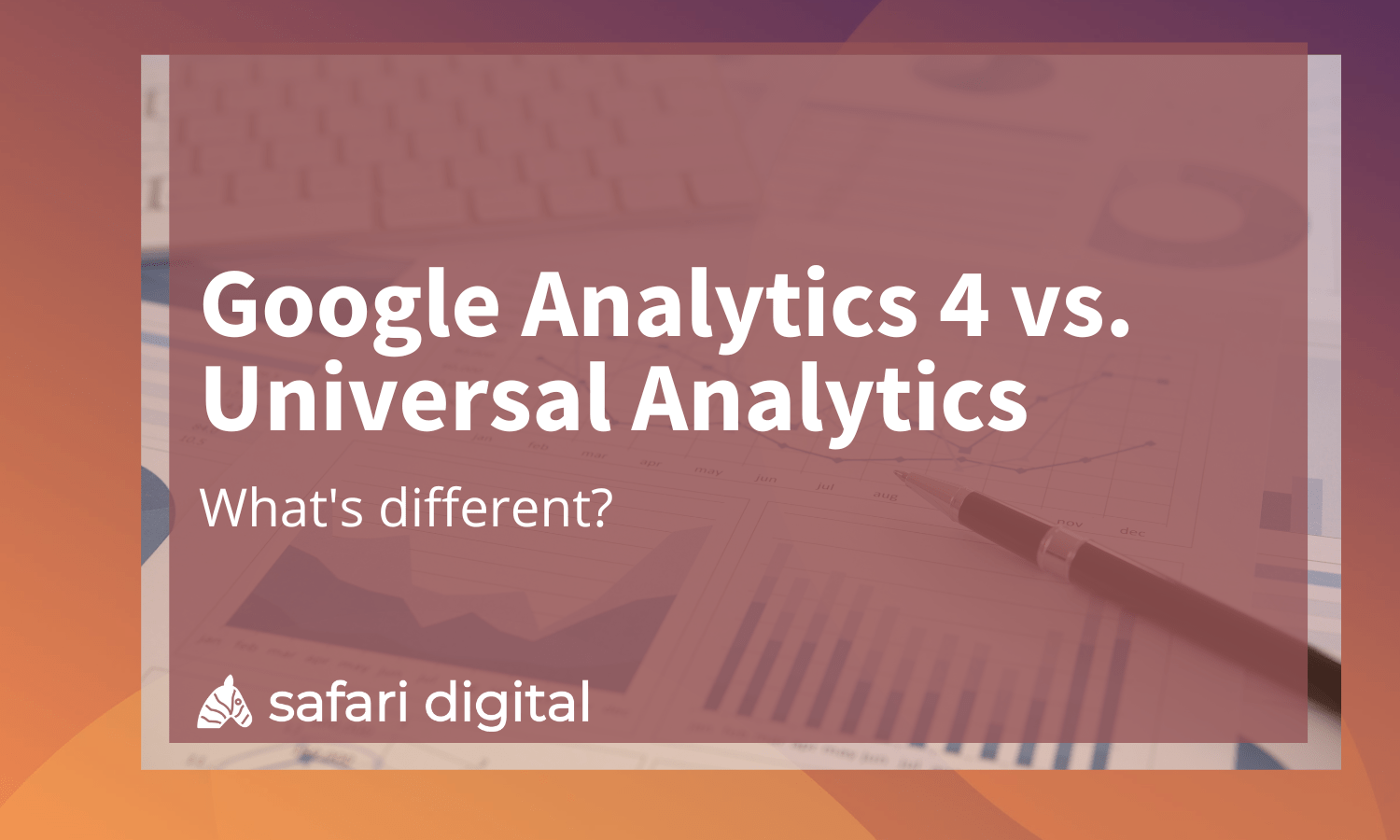
Google Analytics 4 vs. Universal Analytics – here’s what you need to know about Google’s impending (compulsary) switch from the UA to GA4 platform.
For marketers and webmasters that have been grasping onto Google’s Universal Analytics with white fingertips for more than two years, the end is in sight.
With Google set to depreciate Universal Analytics by the 1st of July, 2023, all users will need to configure Google Analytics 4 before this date to ensure that there are no interruptions to their data.
For those that have already made the switch, there is confusion about why Google has been pressing so hard for this transition. There’s also uncertainty around what the numbers in Google Analytics 4 mean and why they differ (dramatically in many cases) from those in Universal Analytics.
Before we arrive at the impending depreciation of Google’s beloved Universal Analytics platform — one that has been with us since 2005 — we want to take a moment to explain what users can expect with GA4, the most significant changes, and how to prepare for the future of Google Analytics reporting.
Why Is Google Pushing GA4 on Users?
Google’s official announcement in March 2022 that GA4 would replace UA came as a surprise to many (and an affront to some). But this change is just one necessary step towards delivering more accurate, granular metrics to users.
We are saying goodbye to Universal Analytics because Google Analytics 4 is promised to provide users with more insights, complete data, and better privacy settings than its predecessor. These upgrades will allow users to better understand website visitors, their marketing strategies, and, ultimately, make more informed decisions.
It’s recommended that you create your new GA4 property as soon as possible. At the time of writing this article, we’ve got just under two weeks left before the cut-off date for Universal Analytics. So, if you haven’t already migrated, you’ve got some work ahead of you.
When was Google Analytics 4 launched?
To say that there have been some false starts with the launch and rollout of Google Analytics 4 would be an understatement. Responding to protests from staunch supporters of the Universal Analytics platform, Google has pushed back the mandatory switch from UA to GA4 by more than a year from its original date.
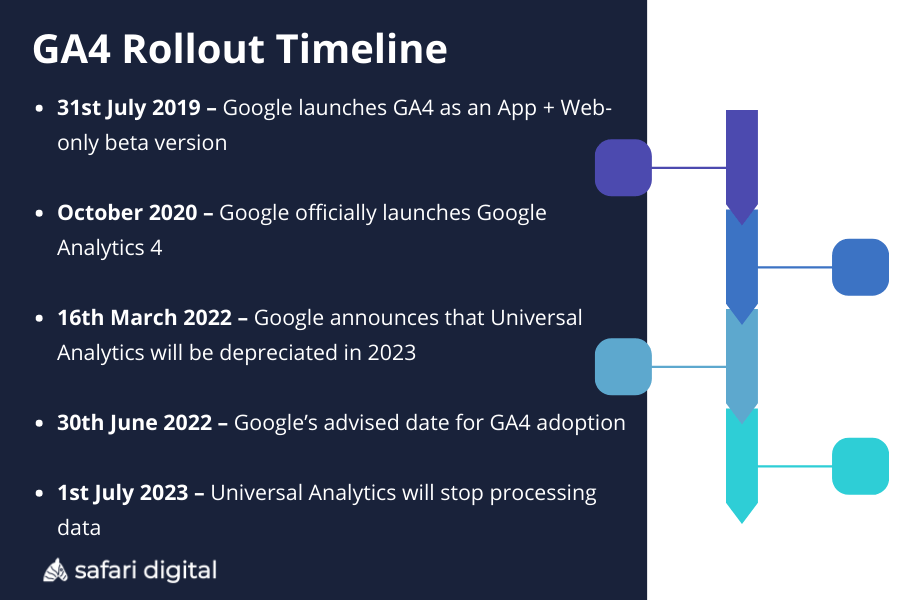
For those that have missed the rollout of GA4, here is a quick rundown of the timeline of Google’s GA4 rollout:
• 31st July 2019 – Google launches GA4 as an App + Web-only beta version
• October 2020 – Google officially launches Google Analytics 4
• 16th March 2022 – Google announces that Universal Analytics will be depreciated in 2023
• 30th June 2022 – Google’s advised date for GA4 adoption
• 1st July 2023 – Universal Analytics will stop processing data
What New Features Does GA4 Offer Users?
Google Analytics 4 has been designed to build on its predecessor. Part of that comes with updates to old features and replacements of others. Here’s what’s completely new:
• Machine learning: This is perhaps GA4’s most potent tool, used to implement predictive metrics (which analyse customer trends, user behaviours, and probability of purchase) and identity resolution (where you can identify individual users who move between different devices and sessions). In theory, this will help GA4 users to better understand their audience and predict behaviour from specific groups.
• Privacy compliance controls: GA4 provides new tools for privacy regulation linked to the new machine learning capabilities. GA4 allows users to enable audience measurement without using third-party cookies and avoid privacy issues — but you’ll have to rely on Google processes such as Google Signals.
• Google BigQuery integration: Google’s BigQuery integration allows you to export raw analytics data straight to BigQuery (a cloud data warehouse ideal for queries with large data sets), where you can combine your data with other sources to enhance, consolidate, and verify metrics.
• New reports interface: The new reports interface uses GA4’s Explorations tool and can provide you with helpful pre-built templates, data visualisation, and live overviews of your analytics properties, making reporting more manageable and dynamic than before.
• Cross-platform data: GA4 combines web and app data in the same property, whereas Universal Analytics measures that data in separate mobile-specific properties. The critical thing to remember is to take additional app traffic into consideration if you’re tracking web and app data on the same property.
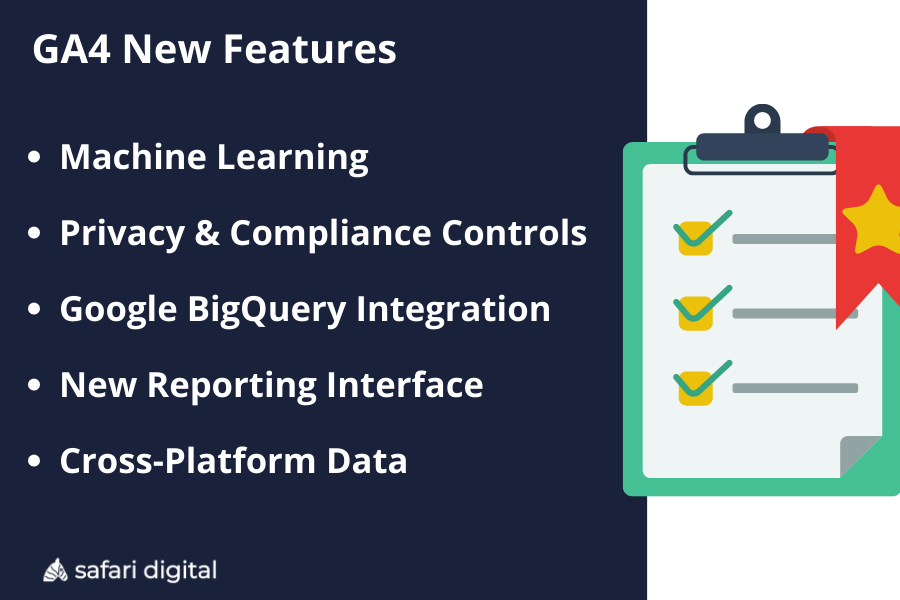
Before you get stuck into these new features, you’ll likely spend a lot of time on the GA4 home page as you get used to the newer interface. Here are some new features you’ll find there:
• A new welcome tutorial (as you might imagine, this will help you get started and familiarise you with the new property).
• A new banner that outlines key tasks for Google Ads users.
• Users cards that are suggested for you, based on all Analytics properties.
• You can now dismiss irrelevant cards by clicking the thumbs-down button to help GA4 curate your home page to your preferences.
So, among all the new data-related features, the GA4 home page is more personalised and offers a user-friendly experience designed to help you migrate your property more smoothly.
Let’s be honest, Google knows that getting users off Universal Analytics and across to GA4 is a big undertaking. As such, they need to make things as simple as possible to keep users on board throughout the process.
What Features Will I Lose from Universal Analytics?
Come the 1st of July, 2023, your Universal Analytics property will no longer measure your website traffic, and you’ll stop getting reports updated. But you won’t lose these features altogether. Instead, they’ll transfer over to your new property on GA4 when you migrate. The only features you’ll ‘lose’ are some data types and metrics, many of which are called ‘events’ in GA4. They’ll still be there, just in a different form.
What Are the Key Differences Between GA4 and UA Reporting?
1. Goals vs. conversion events: The most significant change is that your Universal Analytics goals will now be known as GA4 conversion events, which are measurable user interactions. Instead of UA, which counted only one conversion per session for each goal, GA4 counts every instance of the conversion event! Put simply, GA4 focuses on user interactions rather than pageviews or sessions.
2. Data: UA ‘hit types’ such as page views, socials, user timings, and transactions are all now captured simply as ‘Events’.
3. User metrics: GA4 adds a new primary user metric — Active Users — representing the number of distinct users visiting your website or application.
4. Google Ads integration: GA4 can automatically expert audience segments for you to use in your Google Ads campaign, helping you to target specific user demographics. You can track ads conversions across all venues and track your customers from their first engagement with your ads.
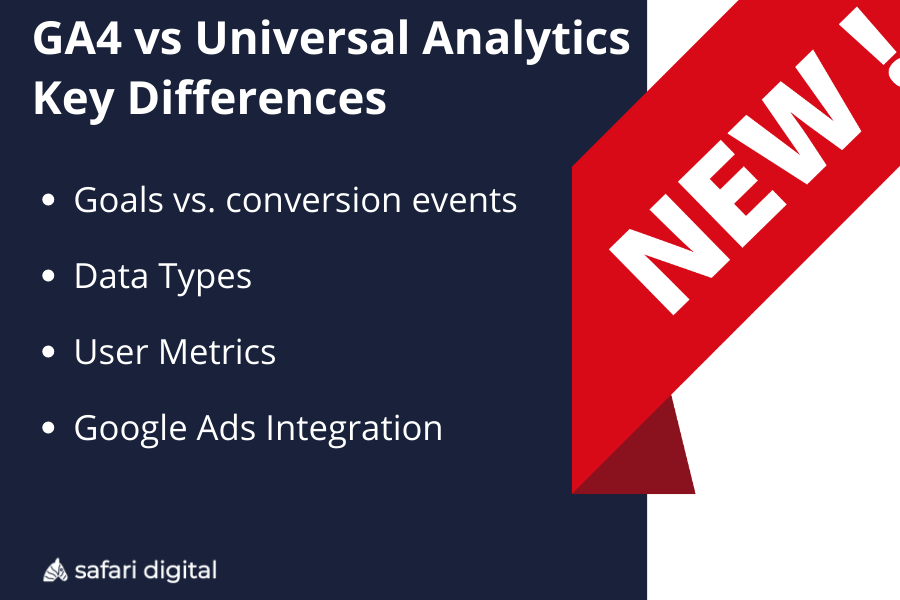
There are more metric-related changes from UA to GA4, such as page views, purchases, sessions, conversions, bounce rate, event count, etc. The long and short of it all is that GA4’s changes from UA are designed to give you more customer-centric metrics and interaction tracking — helping you get to know your audience better and adapt accordingly.
How Do I Migrate from Universal Analytics to GA4?
As this is the first mandatory change to Analytics since 2005, we know that migrating to GA4 can be daunting. But there’s no need to stress: Google has created an automated migration tool that lets you transfer your Universal Analytics goals into GA4 conversion events. It’s called a goals migration tool, and it gives you multiple options for converting goals into events.
But to make it simple for you, here’s our step-by-step guide to migrating to Google Analytics 4:
1. Set up a new GA4 property alongside your existing UA property. You can use Google Tag Manager to add the new GA4 tracking tag to your site and help the migration go more smoothly.
2. Migrate and configure individual items. You can also use Google Tag Manager here. Here’s what you’ll want to prioritise:
• Google Signals
• Google Ads links
• Content groupings
• Referral exclusions
• Product links
• Audiences
• Other UA custom events and metrics
3. Configure events and goals in GA4 — you may need to use dual tagging — and start with event-based goals. Remember, your ‘goals’ are now ‘conversions’, and all goals will become event-based in GA4.
4. Check that everything that you’ve migrated is now tracking correctly. Check your e-commerce, conversions, and event-tracking data streams to ensure they’re accurate and reliable.
5. Settle on a precise date for migrating permanently to GA4. This will help you ensure that your data is consistent. A good idea is to lock this in at the start of the month.
6. Archive your UA data in the next six months so you don’t lose it on January 1, 2024.
That’s it! Well, not exactly — there are always more hidden steps in between, depending on the needs of your website and how complex your Analytics property is, but we hope this helps simplify the process for you.
Will I Lose My Old Website Data Stored in Universal Analytics?
In a word, no.
Universal Analytics users will be able to access old website data for at least six months after July 1, 2023. Just ensure you’ve exported all the data you need by January 2024! So, if you’ve got any reporting to do, now’s the time, especially seeing as we’re fast approaching the end of 2023’s financial year.
What If I Don’t Migrate to GA4 Before the July 1st, 2023, Cut-Off Date?
Don’t fret; it’s not the end of the world. As we mentioned — and this comes straight from the horse’s mouth — there is absolutely no risk of losing your data on the 1st of July. You can continue using Universal Analytics to access your data — it will simply stop processing new data and updating your reports.
What may happen, however, is that you’ll experience interruptions to your data collection. This will have no bearing on your website performance, however, failure to migrate properly or in time will affect your reporting. Another consideration is that if you have a Google Ads campaign running and it’s linked to your UA property, this may also be disrupted come July 1st if you don’t migrate to GA4 completely.
Google has announced that they will automatically create a new GA4 property for you if you don’t manually migrate your UA settings. However, because the automated migration process uses existing UA tags and event structures, we recommend migrating your settings yourself. As we’ve discovered, GA4 manages data differently — so your UA goal types may not migrate properly to GA4 events. To prioritise what’s best for your property, you’ll need to customise your conversion events and site tags yourself.
Final Thoughts on GA4 vs. UA
We’ll all have to bid Universal Analytics a fond farewell come July 2023, but the silver lining is that you’ll now have access to richer and more nuanced data moving forward. To prepare for life under GA4’s updated capabilities, take the time to familiarise yourself with the new interface and metrics to maximise your data analysis capabilities.
It’s a little bittersweet saying goodbye to Universal Analytics — it’s been with us for almost two decades. Google promises big new things for the future of Analytics, so we have faith that it’ll all work out.