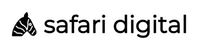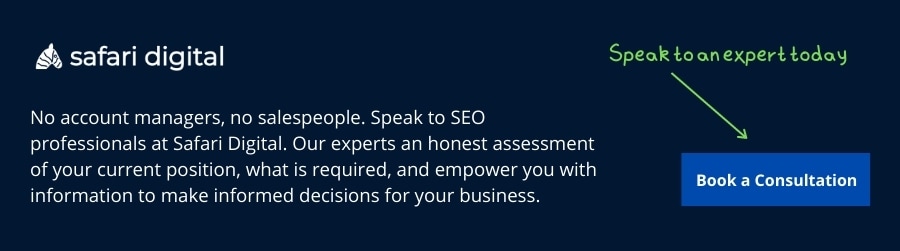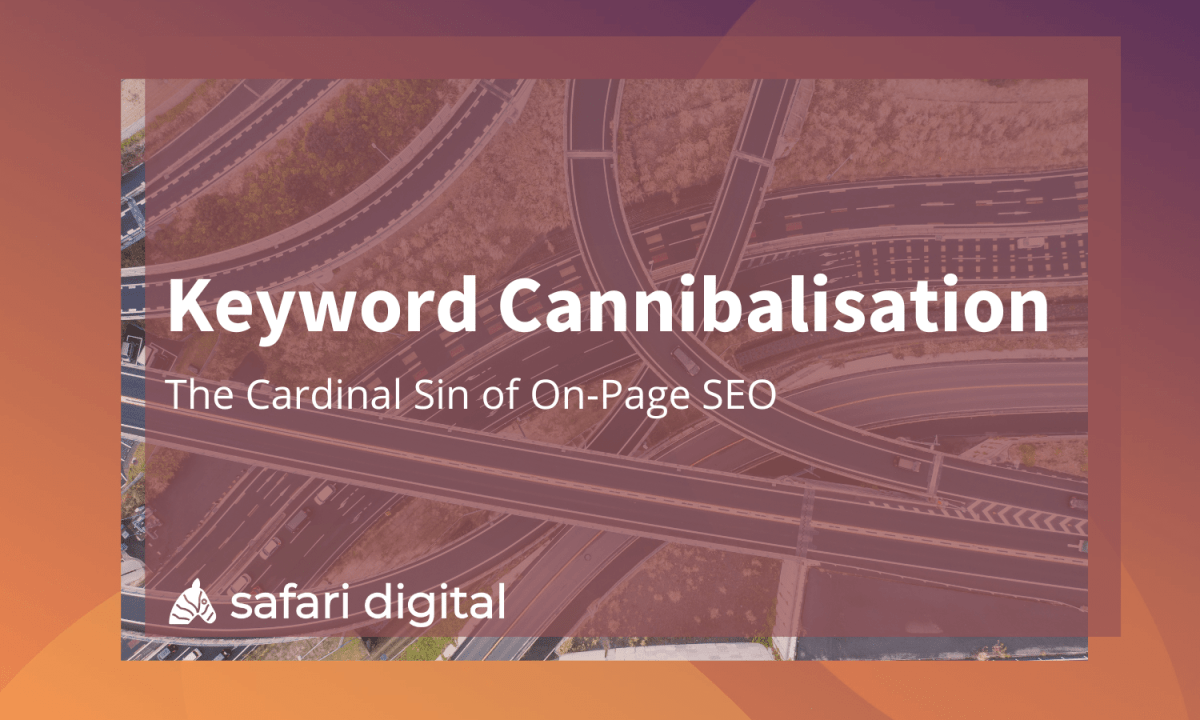
After thousands of SEO Audits across hundreds of different industries, this is a statement that I can make with some level of confidence.
Keyword cannibalisation (or “cannibalization” for our American friends) is the #1 on-page SEO mistake that business owners and inexperienced SEO professionals will make in an SEO campaign.
In this simple, concise guide we’ll cover everything that you need to know about keyword cannibalization/cannibalisation so that you can avoid this (all too common) on-page SEO mistake.
In this article, we’ll cover:
- What is keyword cannibalisation
- Why is keyword cannibalisation a problem?
- How Google actively discourages cannibalisation
- How to identify keyword cannibalisation
- Example of keyword cannibalisation
- How to identify & rectify keyword cannibalisation
What is keyword cannibalisation?
Keyword cannibalisation is when more than one page on a website targets the same keyword or key phrase which causes confusion for search engines. You see, when you have multiple pages with the same title and theme, it doesn’t enhance your chances of ranking for that search term, it diminishes them and makes it infinitely more difficult for Google to figure out which page to rank for said search term.
Why is keyword cannibalisation a problem?
We’ll go into it in detail below, but in short, Google doesn’t want to show the same websites multiple times for the same search term. As an example, if you’re looking for a product or service and you see multiple results from the same e-commerce store or business, then Google is not providing the best experience for users.
How Google actively discourages cannibalisation
On June 6th, 2019, Google released the Site Diversity change which aimed to increase the diversity of search results by showing no more than two pages from the same site for a search query.
This site diversity change means that you usually won’t see more than two listings from the same site in our top results. However, we may still show more than two in cases where our systems determine it’s especially relevant to do so for a particular search….
— Google SearchLiaison (@searchliaison) June 6, 2019
In full, the tweet stated:
“Have you ever done a search and gotten many listings all from the same site in the top results? We’ve heard your feedback about this and wanting more variety. A new change now launching in Google Search is designed to provide more site diversity in our results….
This site diversity change means that you usually won’t see more than two listings from the same site in our top results. However, we may still show more than two in cases where our systems determine it’s especially relevant to do so for a particular search….
Site diversity will generally treat subdomains as part of a root domain. IE: listings from subdomains and the root domain will all be considered from the same single site. However, subdomains are treated as separate sites for diversity purposes when deemed relevant to do so…”
While Google insisted that this was not an update, rather a change to the way that search rankings worked, it resulted in one of the most significant shifts to search rankings in years. By removing multiple results from the same websites (namely large, strong domains), Google’s search results were refreshed with a more diverse selection of results which resulted in major shake-up in search results whereby high-quality content was now appearing above high-authority domains.
As you might imagine, the sites that were most impacted by this change were large e-commerce sites and news websites which have thousands or millions of pages targeting the same keywords. For these sites, the change spelled the end of monopolising search results, for smaller websites, the change ushered in a changing of the guard and presented new opportunities to compete with larger, more-powerful websites.
Example of keyword cannibalisation
Here is an example of what keyword cannibalisation looks like on a physiotherapy website that we have recently taken over from another SEO provider. This was a list of all of their website pages which were effectively targeting the same search terms. Grouped together, all of these keywords can be (and now are) targeted on a single page.
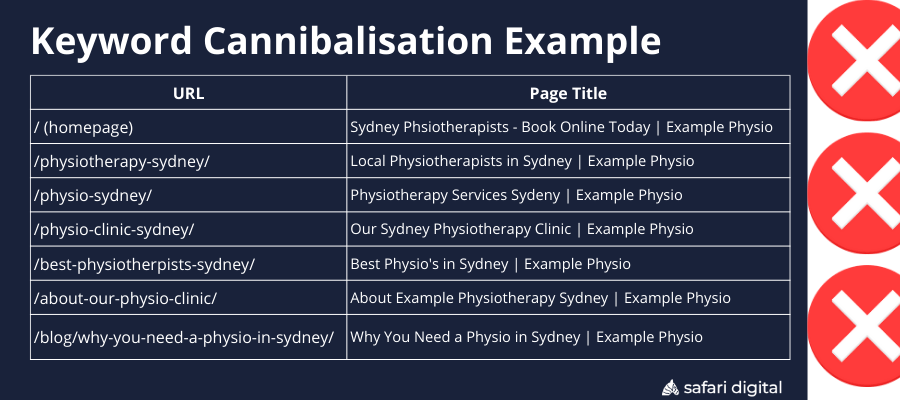
How to identify & rectify keyword cannibalisation
Keyword cannibalisation is the child of poor planning and mismanagement of a single website. When you have input from hundreds of sources or different creators, it can be difficult to ensure that you are not doubling up on the same content over and over again. To identify and rectify keyword cannibalisation, follow these steps:
- Write a list of keywords that you want to target on your website
- Do a “site:yoursite.com + keyword” search to see which page is coming back for that keyword. If the first page on that list is not the page that you were expecting or hoping, then you have an issue.
- Use an SEO tool like Screaming Frog to extract a list of all site pages and meta data
- Review page titles and URLs to see where crossover exists
- If you find multiple pages that are targeting the same keyword, then review Google Analytics and Google Search Console to find out which one is performing the best.
- Once you have decided which page to keep, remove and redirect existing pages to your new “core page” for that keyword.
In the interests of full transparency, the above process sounds simple, but it is one of the most difficult and time-consuming aspects when starting an SEO campaign. Without significant experience, we would strongly recommend deferring to SEO professionals for help.
Conclusion
Keyword cannibalisation is spurred on by the idea that having multiple pages targeting the same keyword will enhance your ranking potential. In actual fact, having multiple pages targeting the same set of keywords will only make it difficult for Google (and other search engines) to determine which page to show in Google. As a result, they will usually show one of them and it will rank poorly.
As an SEO Agency, keyword cannibalisation is the #1 SEO mistake that we see when starting a new SEO campaign or inheriting a failed SEO campaign from an inexperienced SEO provider. If your website has great content and strong backlinks, then the issue may be keyword cannibalisation. If you’re not sure, get in touch with an experienced SEO company who can help to identify any on-page issues that may be holding you back.