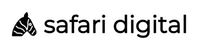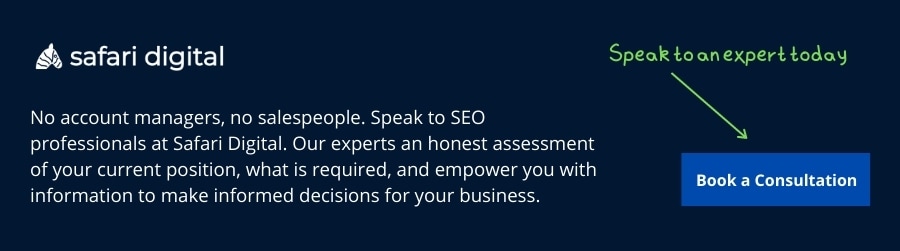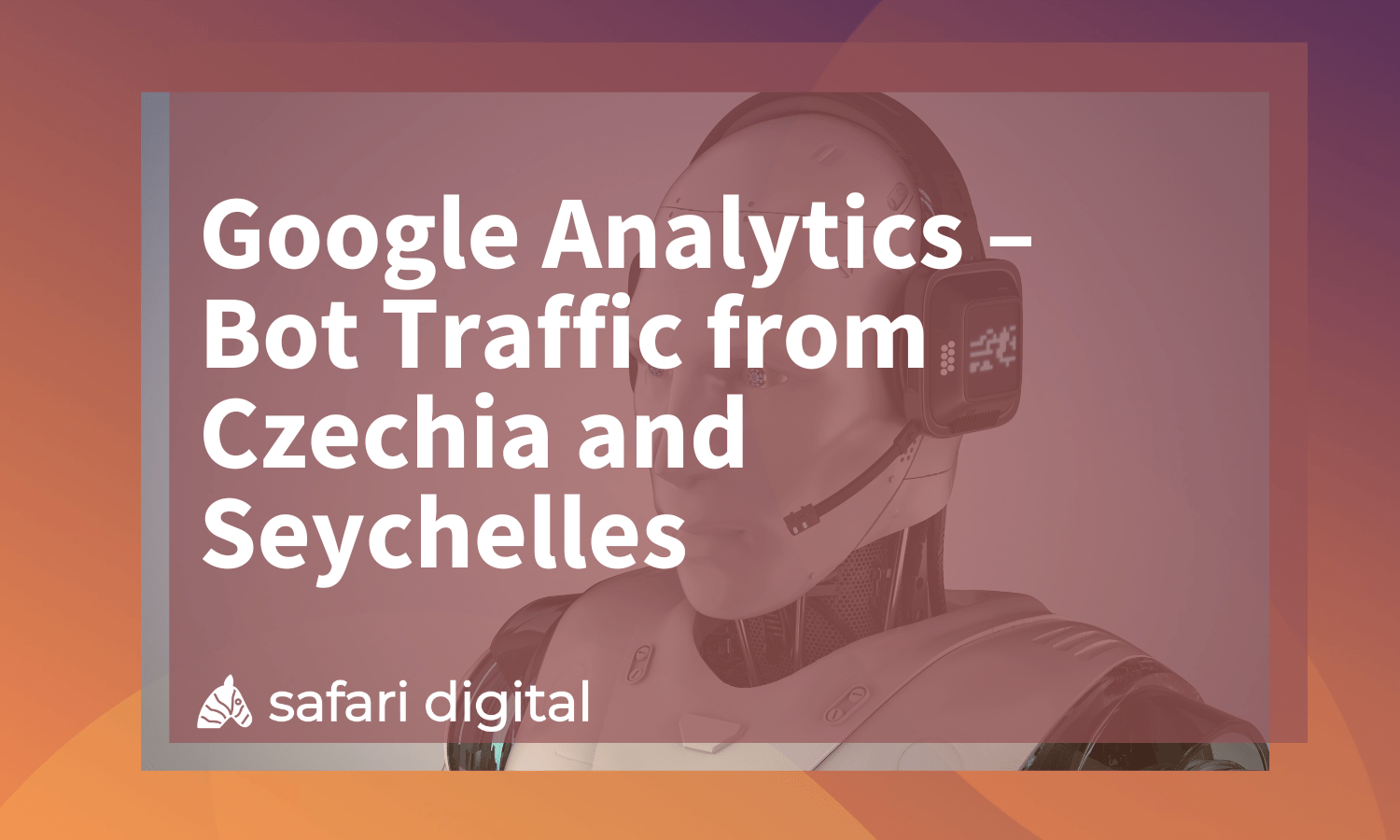
Since the 10th of August 2022, we have observed a high-volume of traffic spam from Czechia and Seychelles in Google Analytics across more than a dozen of the sites that we manage.
A quick Google search reveals that this is not an isolated incident with dozens of website owners reporting a high volume of spam traffic Czechia (Czech Republic) and Seychelles showing up in their Google Analytics dash.
Why Czechia and Seychelles?
Your guess is as good as ours on this one.
The high-volume of spam traffic from Czechia and Seychelles is (from our reckoning) a related event; however, there is no way of telling why it is originating from these locations. Seychelles, in particular, has a reputation for some of the worst internet access in the world, which begs the question why anyone would be running a bot farm from there.
If we were to guess, the traffic may be coming from a different location and showing with IP addresses from two pre-determined locations.
Is bot traffic harmful for my website?
Bot traffic from Czechia and Seychelles and will have no bearings on your SEO performance. We have already covered it off in this article and it is something that we see from time to time on client sites.
Generally speaking, bot traffic is not inherently bad for SEO. If those bots are doing some malicious like hacking, spamming (comment spam), or scraping content from your website, then it can be bad – but from what we are seeing, that is not the case here. This simply looks to be an unprecedented, consistent influx of bot traffic coming from Czechia and Seychelles in Google Analytics.
What can I do about it?
If you are amongst those that have been affected by an influx of bot traffic from Czechia and Seychelles, you really have two options.
1. Cloudflare location exclusion
Cloudflare location exclusion would be the most effective way to stop bot traffic from Czechia and Seychelles showing up in your Google analytics dash, and indeed hitting your site altogether. Here is how you can block traffic from these locations using Cloudflare:
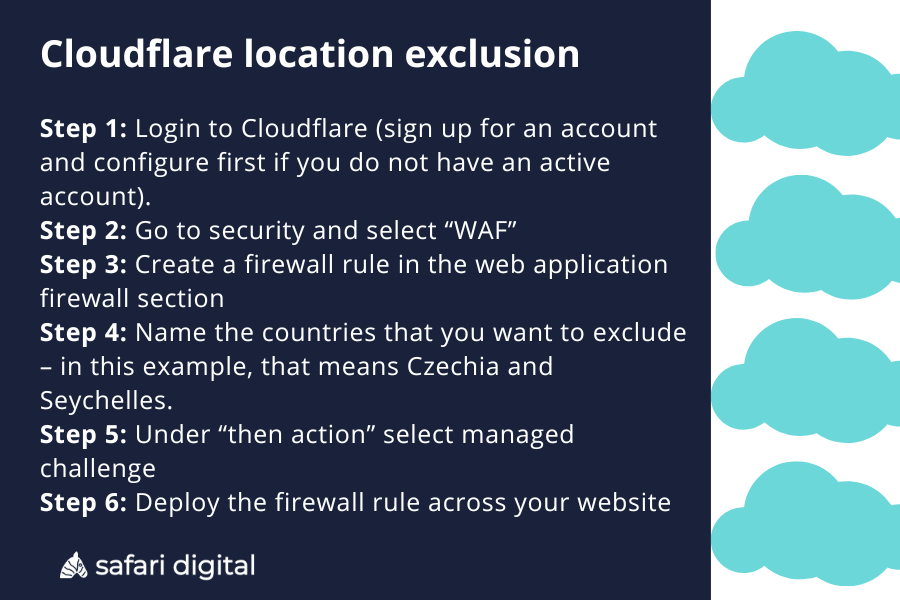
Step 1: Login to Cloudflare (sign up for an account and configure first if you do not have an active account).
Step 2: Go to security and select “WAF”
Step 3: Create a firewall rule in the web application firewall section
Step 4: Name the countries that you want to exclude – in this example, that means Czechia and Seychelles.
Step 5: Under “then action” select managed challenge
Step 6: Deploy the firewall rule across your website
Doing this will block all traffic from Czechia and Seychelles. If you are a website that relies on genuine traffic from these two locations – then this option is not possible. You will not only block the bots, but you will also block genuine traffic from these locations from accessing your website.
2. Google Analytics Location Filter
In order to avoid future complications with Google Analytics reporting and keep your numbers consistent, you can set up a location exclusion filter in Google Analytics. It is important to remember that this WILL NOT stop traffic from Czechia and Seychelles from accessing your website, it will simply exclude them in your Google analytics view.
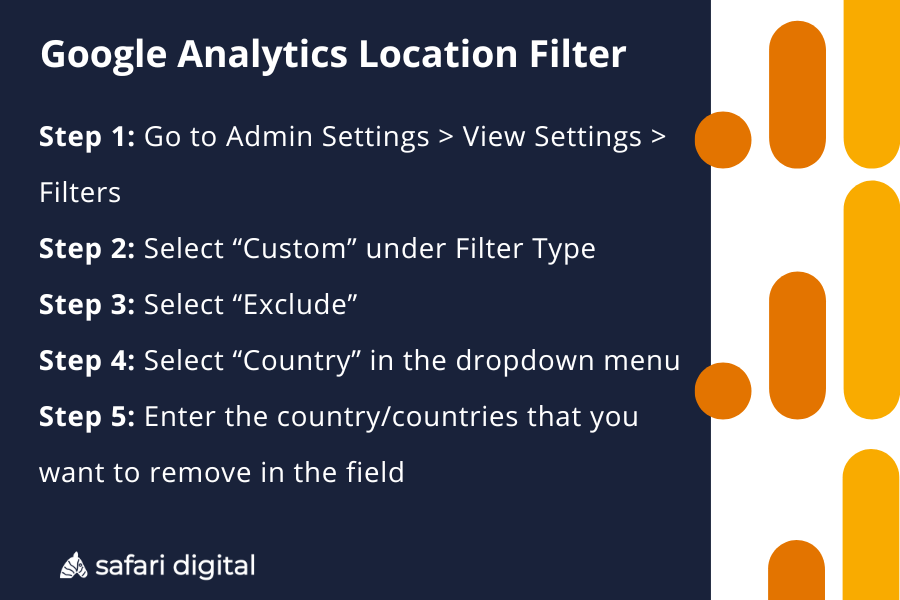
Here is how you can exclude traffic from specific countries in your Google Analytics view:
Step 1: Go to Admin Settings > View Settings > Filters
Step 2: Select “Custom” under Filter Type
Step 3: Select “Exclude”
Step 4: Select “Country” in the dropdown menu
Step 5: Enter the country/countries that you want to remove in the field
What else can I do?
Nothing, really. This seems to be a global problem that may be affecting thousands/millions of website. We have no idea how long this problem will last; however, taking the above two steps can preserve your website and ensure that the current influx of bot traffic does from impact future reporting figures.