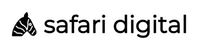Looking to submit your URL to Google today but not sure where to start? Don’t worry, you’re not alone!
In 2023, one of the most common questions that we receive as an SEO Agency is “How can I get my URL to show on Google search?”.
This is not a question that is exclusive to newbies or small business owners just starting out. Even for experienced marketers and SEO professionals, getting your URL submitted (and indexed) to Google as quickly as possible can be the difference between instant traffic, and a long wait.
So, how exactly do you get your URL submitted to Google today? Well, there are a few different ways (with varying efficacy) that you can get Google to crawl and index your URL. The two main methods include submitting an XML sitemap in Google Search Console or requesting a URL crawl through Google search console.
What do you need to submit your URL to Google?
1. Access to your Google search console account
2. An XML sitemap – if you do not already have an XML sitemap for your website there are a number of free plugins for WordPress and tools for other CMS that you can use to generate your XML sitemap.
3. A new (or existing if you are looking to get Google to re-crawl your page for new content) URL that you want to submit.
If you have already been through the process above and still cannot find your URL on Google search, it might be time to get in touch with an experienced SEO specialist that can talk you through the process.
Adding URL to Google in Less Than 60 Seconds – Can it Be Done?
Yes!
Adding your URL to Google can be done in less than 60-seconds. As we mentioned above, you can do this my submitting an XML sitemap containing some or all of your website pages to Google search console. Alternatively, if you are looking to get one, two, or a handful or URLs submitted and indexed by Google in a hurry, you can request individual URL crawls.
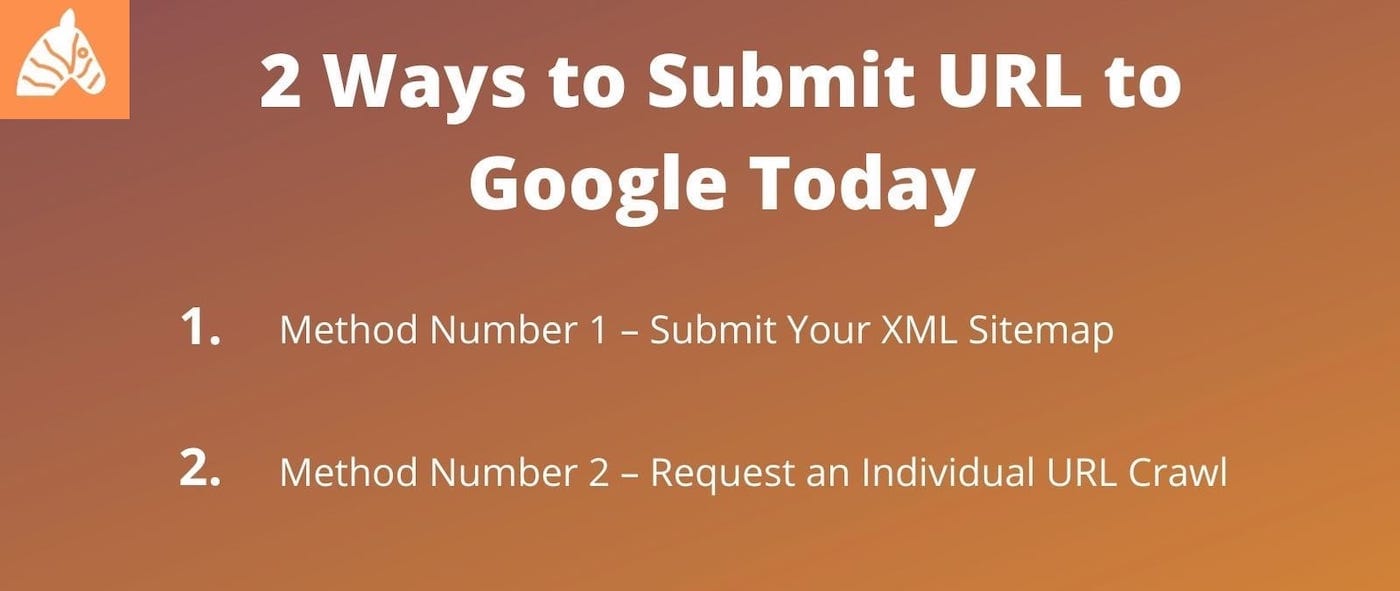
Method Number 1 – Submit Your XML Sitemap
Submitting your XML sitemap is the most effective way for Google to read and crawl a large number of pages.
The process of submitting your XML sitemap to Google search console is simple:
1. Create an XML sitemap for your website
2. Log into your Google Search Console account
3. Select ‘sitemaps’ on the left hand side menu
4. Enter your XML sitemap URL under ‘add a new sitemap’
5. Click submit
6. All done!
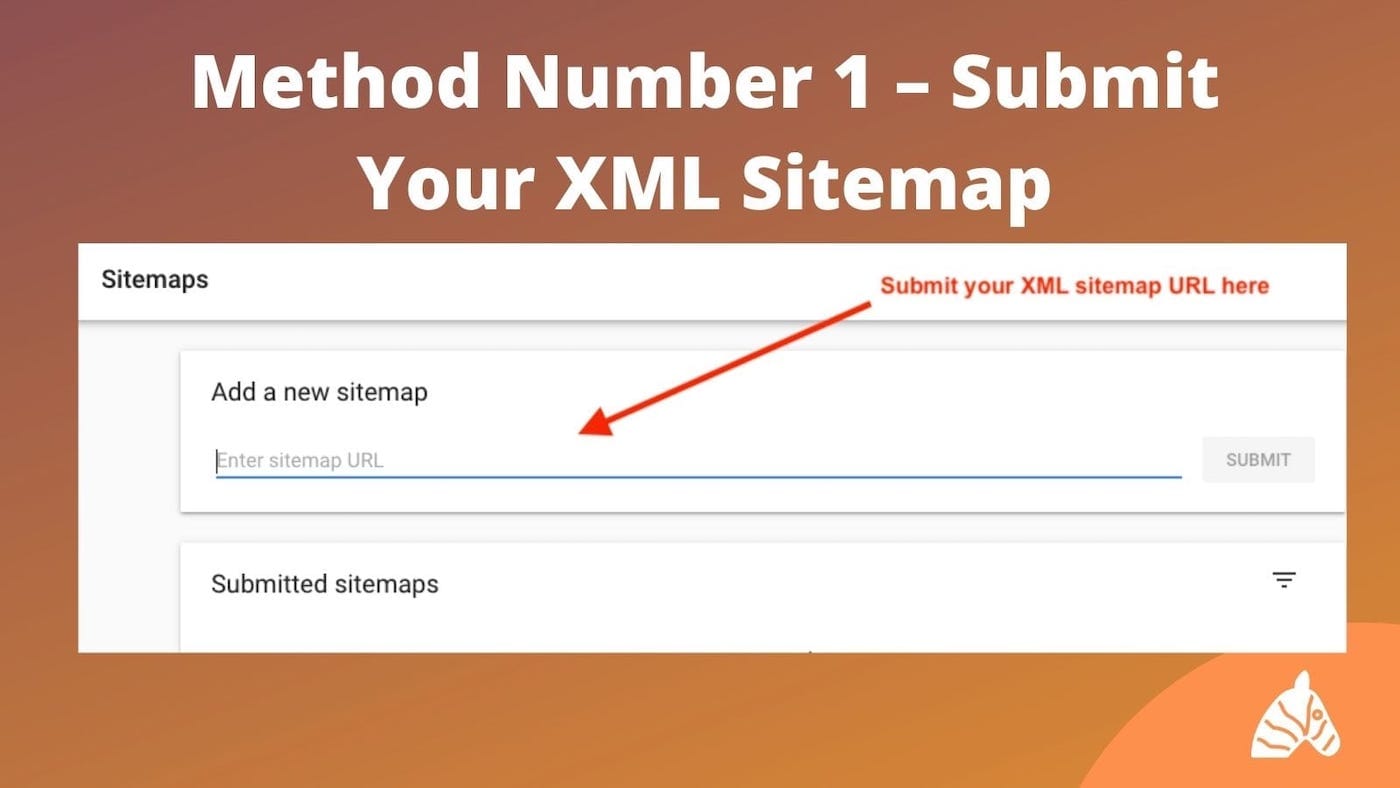
Note: if you have multiple XML sitemaps for different parts of your website such as categories, pages, posts etc. you should submit all XML sitemap URLs that contain individual URLs that you wish for Google to crawl.
The second method that we will elaborate on below is limited to around 50 URLs per day (although Google has never officially confirmed a number) and takes around 60-seconds to submit each individual URL.
For businesses operating a large e-Commerce website, it is simply not feasibly to have hundreds of category or product pages crawled in a single day. Even if you have someone that can sit there and individually submit the URL to Google, you are going to run into your daily limit very quickly. If you are looking to have products in a category crawled quickly, we recommend submitting the parent category page to the request an individual URL crawl tool. If your internal linking is effective, search bots should follow the lineage of your internal linking to find and crawl all pages within that page.
Method Number 2 – Request an Individual URL Crawl
The second method of submitting an individual URL for crawl means that Google can easily understand that the small number of URLs that you have requested to be crawled are high-priority.
The process of requesting an individual URL crawl is simple:
1. Log into your Google Search Console Account
2. Find the box at the top of the screen that says ‘Inspect any URL in *Your URL*’
3. Submit your URL and press enter
4. Click ‘requesting indexing’
5. Wait for Google to finish inspecting the URL
6. All done!
Using the “URL Inspection Tool” in Google search console, website owners may submit a limited number of URLs each day to be crawled. According to Google Search Central:
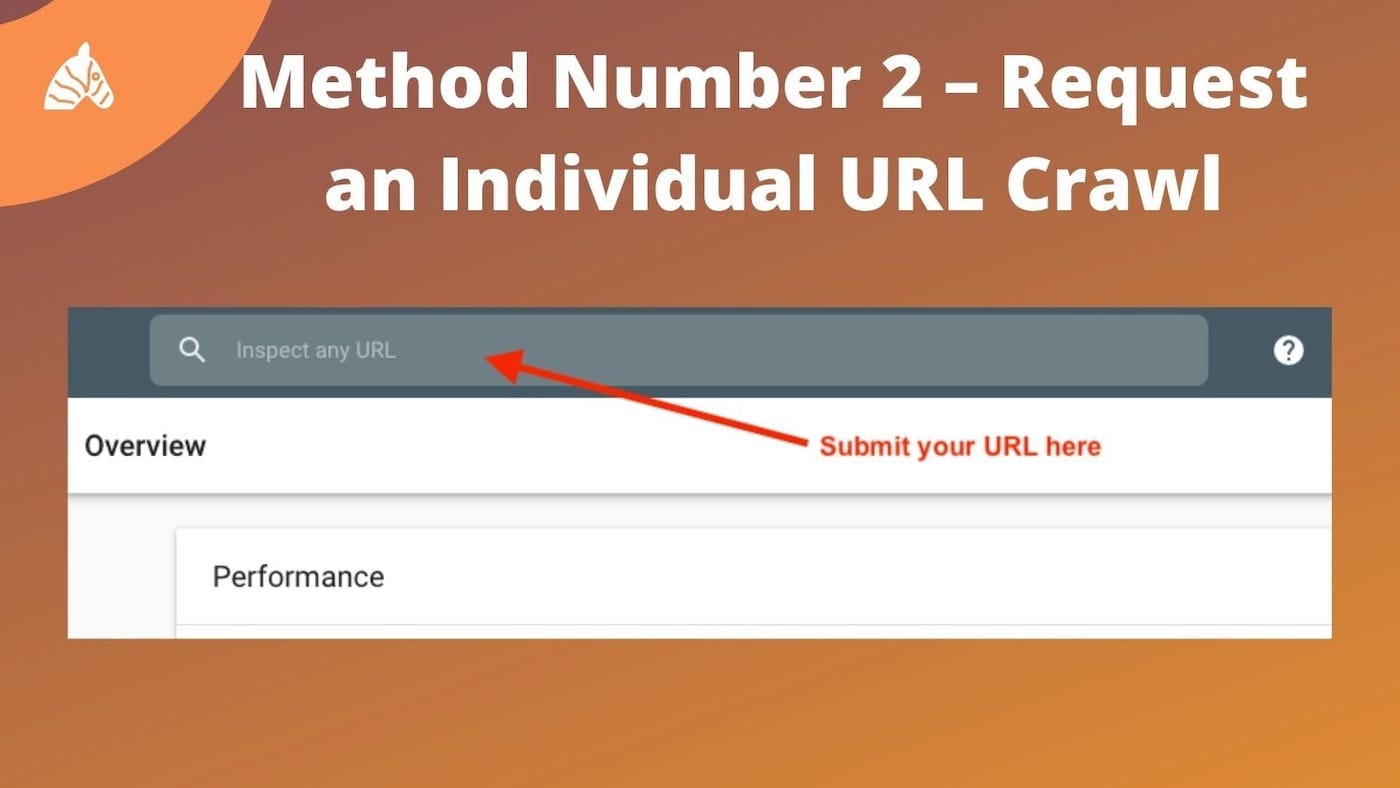
“Crawling can take anywhere from a few days to a few weeks. Be patient and monitor progress using either the Index Status report or the URL Inspection tool.”
However, we can share from experience that the process can be much faster. Depending on your website crawl rate, URLs that are submitted using the individual URL crawl tool may be read and indexed in a matter of hours. We have found that the process of getting new URLs indexed on Google is slightly slower than in previous years. In years gone by, we have seen new URLs submitted and indexed using the individual URL crawl tool in a matter of minutes.
You can learn all about this method on Google Search Central.
I Have Followed These Steps and Still Can’t Find My URL on Google – Now What?
It might be time to call in the professionals. If you have submitted an XML sitemap or requested an individual URL crawl with Google and you still cannot find your page in Google after more than a few days, it might be time to enlist the help of an SEO Agency.
The truth is, there are a myriad of factors that may be inhibiting your website visibility in Google. An SEO expert should be able to identify what is holding your website back and what you can do to rectify the problem. If you can’t find your website in Google or need help getting found, get in touch with our SEO team today to find out what a customised SEO strategy can do for your business and your online visibility.