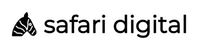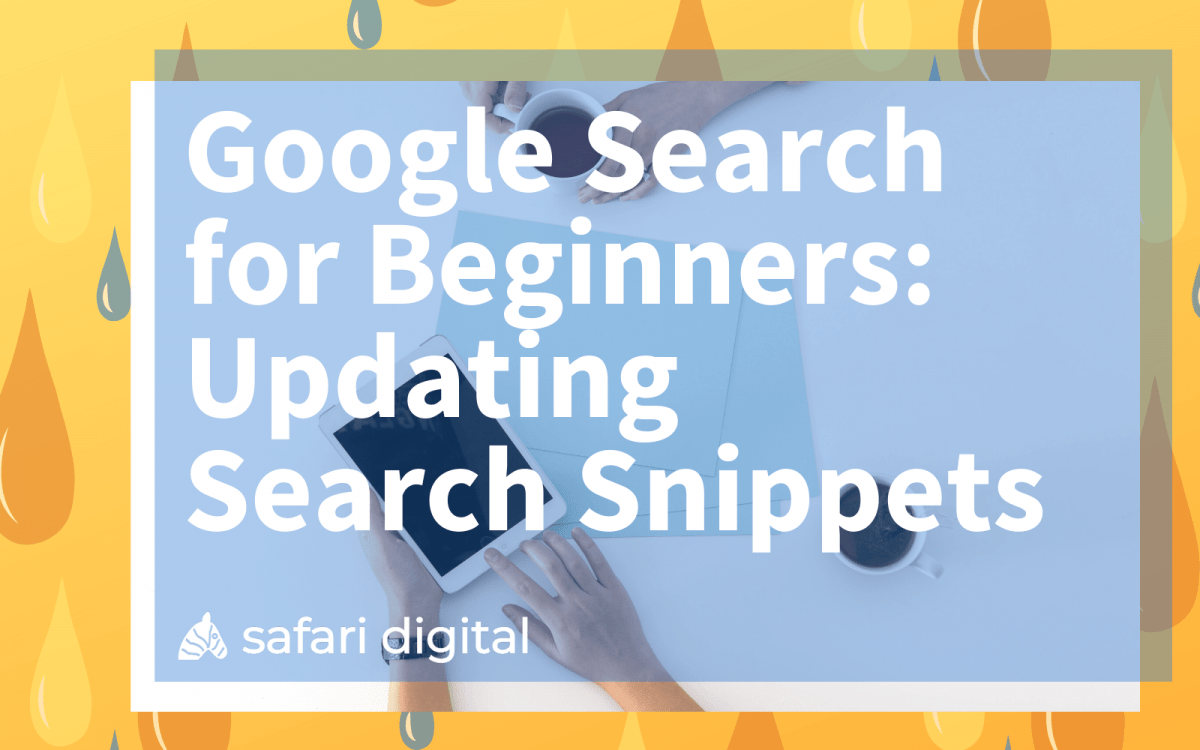
Google Webmasters latest episode of Search for Beginners provides a complete guide on how to update snippets for search engines. Previously, we have seen the webmaster series cover topics such as hiring a web developer, search console, search engine optimisation, and tips for hiring an SEO specialist.
In this episode of Search for Beginners, the clip presents a crash course on updating snippets. The video provides the audience with the opportunity to learn how to change Google Search result snippets, write good page title and descriptions, and effectively use meta tag descriptions.
While the information aims to educate beginners, the animation provides a valuable lesson and a basic refresher for snippets in search engine optimisation.
Why Are Search Snippets Important?
The search snippet you provide for your webpage will be the first piece of information searchers will come across. Search snippets play a significant role in the way users interact with search results and how they decide which webpages to click on.
A search snippet is a summary of the content of a webpage that appears in the search engine results. Snippets are generated based on the search query and present as a component of search results. Search snippets are not just the meta descriptions; the term refers to both the title and the description, as well as any other essential data about the webpage.
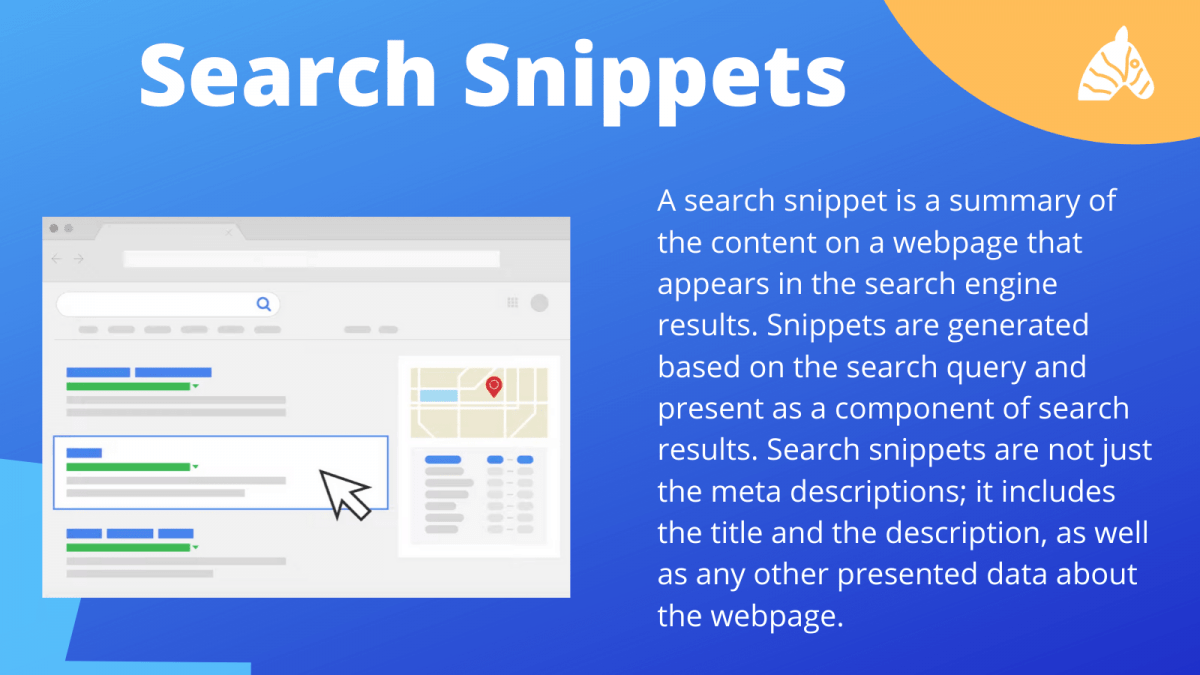
Search snippets are entirely dynamic and will vary based on the user’s search query, their search history, and the information given by the webpage. Providing clear, concise, and well-formed search snippets for each page can go a long way in helping Google serve the right information to users in search results. The goal of the snippet and title is to best represent and describe each page and explain how it relates to the user’s search query.
Google Webmaster Tips on Titles & Descriptions
Google’s Search for Beginners Video makes several recommendations for writing and updating page titles and meta descriptions:
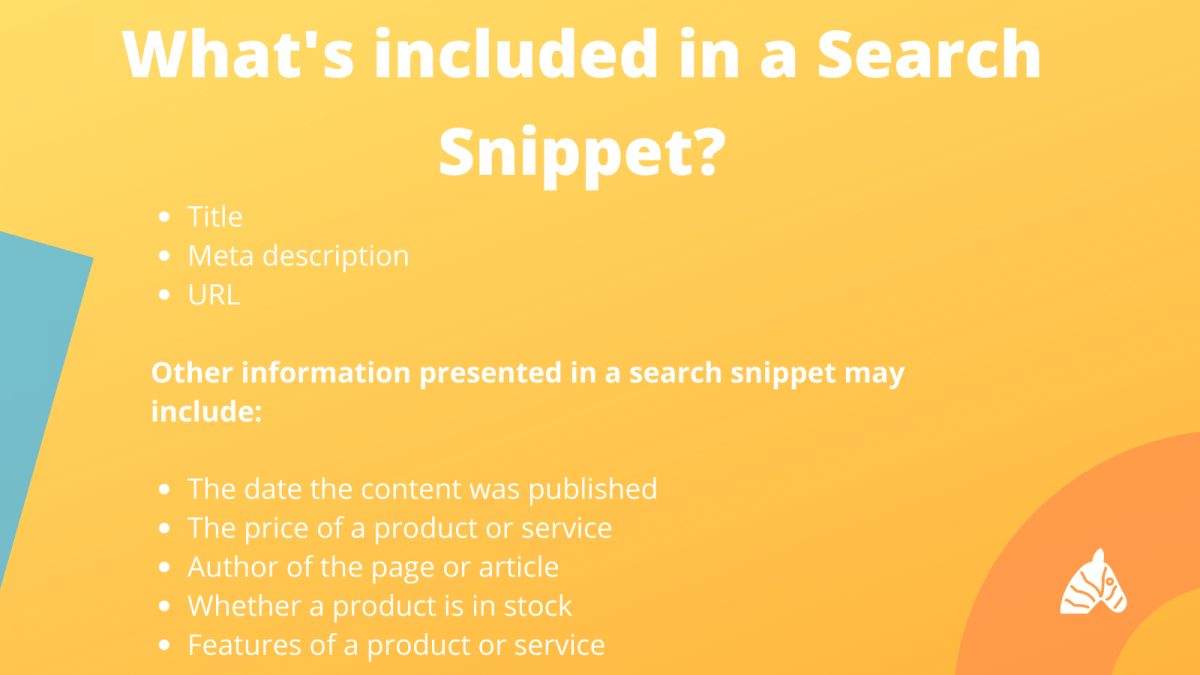
- Page titles should concisely describe what the page has to offer.
- A good description provides a one to two sentence overview of the content on the page.
- Avoid using vague terms, like “home” for your home page.
- Avoid excessively long titles, as they may be truncated in search results.
- Use descriptive terms in your title – but don’t be repetitive or use excessive synonyms.
- Use different titles for different pages – it helps inform the user of where they are on your site
- If you must use the same page title, use varying descriptions for each page to help distinguish them from one another on search engine results.
Many content management systems allow webmasters to manually enter the title of a page to reflect its actual content better.
The video then moves on to discuss and explain descriptions, or “snippets”. Snippets are automatically created by search engines to emphasise the contents on a page that best relates to the user’s search query. Google may or may not use your description, depending on the specific search query from the user. “This means that a page may show different snippets for different searches. Note that Google will try to pick a relevant, helpful title and description. Even if you give all of your pages a title and description, Google might choose alternatives depending on the query the user entered.”
According to Google, Webmasters have two ways to influence their search snippet content: Rich results, and meta description tags. Search for Beginners has already covered rich snippets in another video, so the rest of this animation focuses on meta tag descriptions.
Google Webmaster Tips on Titles & Descriptions
The Search for Beginners episode also has some recommendations for meta descriptions:
- Good descriptions are short and relevant summaries of what a particular page is about.
- Consider meta descriptions as a pitch to convince a potential customer to come to your site.
- The meta description doesn’t need to be in sentence format. Product pages may describe product details, price, or manufacturer. News or blog posts may display the date or author of the publication.
- Every page on your website should have a meta description that is distinctive and relevant to that page.
- If you don’t have time to create unique descriptions for every page, prioritise your content.
- At the very least, create descriptions for the home page and popular pages.
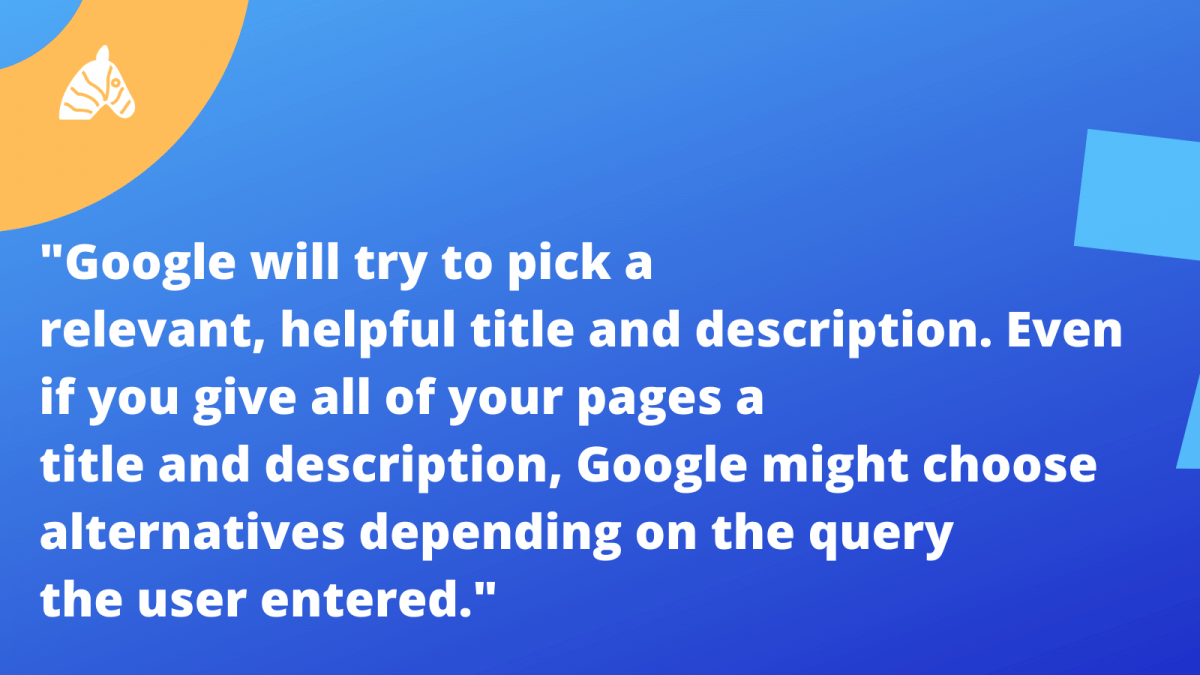
If you use a content management system, the video continues, you may be able to manually or dynamically generate meta descriptions from your page content. You can check what Google displays as your meta description by entering a query and the name of your website in search – note that the title and snippet shown can vary for different queries.
The animation also notes that depending on what method you use to create and design your website; you can update the title and meta descriptions. When in doubt, contact your provider with any questions you may have about your snippets.
If your website was built from scratch without the assistance of a content management system, you could change the title and meta description in the HTML source itself. The video then goes into further detail in which users might require to add and update title and meta tags within source code.
Google also makes note that the person who understands your business and marketing strategy best should be the one providing the title and description. For more guidance and information on search snippets, check out Google Webmasters Search for Beginners video in full below.